Contents
Now you can easily add a new Google Account and simply add the latest Gmail account to your Galaxy S8 and S8 Plus device based on BypassFRP Galaxy S8 Plus and S8 Android 8.0, in this latest method you can use 8.0 to 7.0 Android version will not need downgrade, so you can just bypass the device by combining your device with compatibility firmware.

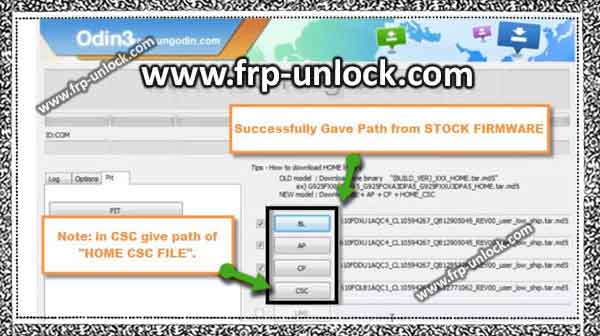
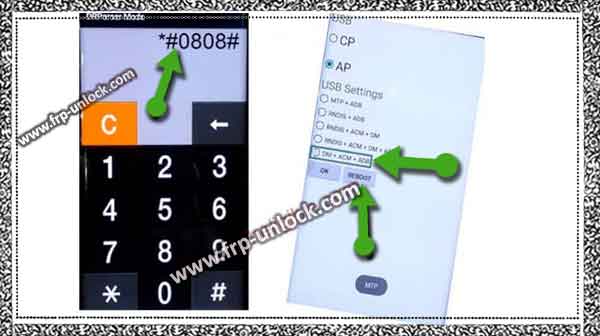

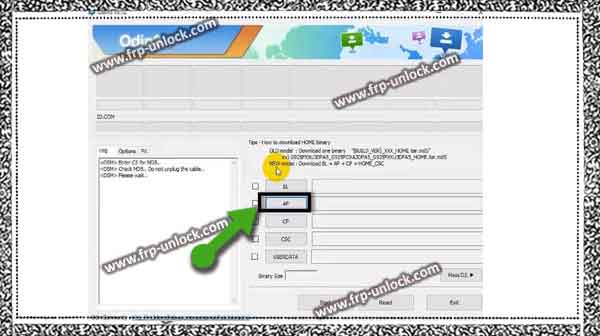


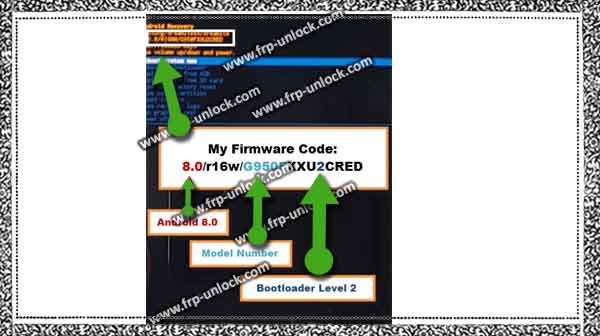

Why We Need Firmware Combination: Combination firmware is actually that you’ll give us access to your device factory binary system through factory binary, and then from there we can easily access your device in “setting” Only enable “OEM unlock” and “USB debugging mode” enabled, these two options enable us to bypass the FRP Galaxy S8 Plus and Galaxy S8. The do.
Note: To bypass Samsung Galaxy FRP for Android 7.0, click here.
Keep your Samsung Galaxy device in recovery mode:
Step: Turn off the device. As long as you don’t see the Android logo, press simultaneously (volume UP + BKSBY + Power key). Release key after viewing the Android logo on your screen. BypassFRP Lock Galaxy S8 bypass google account Galaxy S8 Plus, BypassFRP Galaxy S8 Plus Galaxy S8 Android Recovery Mode, with Firmware Firmware Flash Galaxy S8 Plus Combination with Flash Galaxy S8
Step: After waiting a few seconds, your device enters “Android recovery mode.”
Step: There you’ll be able to see your firmware code, in my case I see my firmware code (G950FXXU2CRED).
Write your firmware code, because we need to download “official stock firmware + combination firmware” by matching your device firmware code. (find below screenshot) BypassFRP Lock Galaxy S8 bypass google account Galaxy S8 Plus, BypassFRP Galaxy S8 Plus Galaxy S8 Android Recovery Mode, with Firmware Firmware Flash Galaxy S8 Plus Combination with Flash Galaxy S8
Step: We can easily understand the firmware code from above, what’s our “Android version”, and once we’ve our “model number” “Bootloader level” matching these three items with any of our firmware codes and it Also, that’s the reason that firmware will work right with your device.
Note: In case you want us to BypassFRPs from your device, you can buy our “Pangu Premium Service”, we unlock the network remotely for FRP bypass and Samsung, ZTE, Moto, LG, HTC.
Download official stock firmware in your computer:
Sign up your free account at Sam Sammobile site, click here to visit this site.
Sign in with your account so you can easily download official stock firmware. Tap the “Firmware” tab from the top bar. “Type” Model Number “and find it (find below screenshot).
BypassFRP Lock Galaxy S8 bypass google account Galaxy S8 Plus, BypassFRP Galaxy S8 Plus Galaxy S8 Android Recovery Mode, with Firmware Firmware Flash Galaxy S8 Plus Combination with Flash Galaxy S8 Select your device country. Download “official stock firmware” by matching it to the firmware code that you wrote.
Note: make sure that you’re downloading the Android 8.0 firmware version because your device has the 8.0 Android version.
Step: Once downloaded Finnish, insert “Stock Firmware” on your desktop.
Download the combination firmware:
Click here to download the Galaxy S8 and S8 plus combination firmware. Device By matching your device firmware code, select the right firmware from there.
Note: In case the last 3-4 code is not matched with your firmware code, so don’t worry about that why you can still download that firmware, but make sure that the Android version, model number, Bootloader level is matched.
After downloading Finnish, place “combination firmware” on your desktop. Click here to download the “Samsung Odin 3.12.3” Flasher Tool.
Let’s start with flashing combination firmware with:
To successfully complete BypassFRP Galaxy S8 Plus and Galaxy S8, we need a flash with combination firmware Comb Download “Combination Firmware” Remove Go to the extracted folder of Combination Combination Firmware. Just rename it by removing the “.md5” extension by the name of “combination file”
Step: Because we only need “.tar” extensions to flash Open the Samsung Odin 13.1 “FLASHER TOOL in your computer. Click on “AP” from the Samsung Odin tool, and give the file path of “Combination firmware”.
Note: make sure that you’re providing a file path from “Combination Firmware” in Combination Combination Firmware, there will be only 1 file, and you’ll also need to change that file extension from .md5 to .tar BypassFRP Lock Galaxy S8 bypass google account Galaxy S8 Plus, BypassFRP Galaxy S8 Plus Galaxy S8 Android Recovery Mode, with Firmware Firmware Flash Galaxy S8 Plus Combination with Flash Galaxy S8
Keep Samsung Galaxy device in Download Mode:
Step: turn off the device As long as you don’t see the blue warning screen, press and hold (Volume Down + Binsby + Power +) simultaneously. To continue (Press (Volume UP) key.
Step: Now, you’ve entered “Download mode”. Connect the device to the computer using Micro USB cable.
Note: In case your device is not detected by the computer, you download and Install the Samsung USB Driver, click here to download the Samsung USB Driver and Install it in your computer. In the “Samsung Odin Tool” you’ll see that “id: COM” will be blue, to ensure that your device has been successfully detected by Samsung Odin software. Click on the “Start Button” to continue the flashing process.
Step: Once you finish the flash, you “pass!” Sign in to the Samsung Odin Tool. Disconnect device from the computer.
Step: Your device will automatically sign in “Factory Binary Mode”.
Enable USB debugging mode:
Step: Once you reach the “Factory Binary” home screen. Slide the top from top to bottom to bring the top bar “Tap” Settings, gear icon “from the top bar. BypassFRP Lock Galaxy S8 bypass google account Galaxy S8 Plus, BypassFRP Galaxy S8 Plus Galaxy S8 Android Recovery Mode, with Firmware Firmware Flash Galaxy S8 Plus Combination with Flash Galaxy S8
Step: you’re Now, in “Settings,“.
Step: Go to “Developer Options”
Step: Verify that the “USB debugging” option is enabled. Go back to HO “Home Screen” “Tap” IME “from the bottom bar, the option of” IME “will open the calculator. Type the code there “* # 0808 #”.
Step: USB setting mode will open
Step: Choose an option from “DM + ACM + ADB”.
Step: After that, tap the “Reboot” button. BypassFRP Lock Galaxy S8 bypass google account Galaxy S8 Plus, BypassFRP Galaxy S8 Plus Galaxy S8 Android Recovery Mode, with Firmware Firmware Flash Galaxy S8 Plus Combination with Flash Galaxy S8
Let’s pass by FRP Galaxy S8 Plus and S8:
Open Internet Browser in your computer. Type “downloadable BypassFRP Tool”. Go to that download page, and download from there “[Samsung] ADB FRP Bypass” tool in your computer. ypassFRP Lock Galaxy S8 bypass google account Galaxy S8 Plus, BypassFRP Galaxy S8 Plus Galaxy S8 Android Recovery Mode, with Firmware Firmware Flash Galaxy S8 Plus Combination with Flash Galaxy S8 Close your antivirus software to avoid deleting files. Downloaded Remove the downloaded file. Connect the Galaxy S8 + or S8 device to the computer. Go to the extracted folder, and right-click on the “FRP_Tecable” file, then select “Run as Administrator”.
Step: It will open “CMD window” on your computer screen.
Step: Now, you’ll see in “CMD window”, “Press any key to continue …”, just press any key or enter it from your keyboard to continue.
Step: It will be an automatic closed cmd window.
Step: Now, run the same “FRP_Tec” file, and then press any key on your keyboard to continue. Follow the same process BYPS FRP Galaxy S8 Plus and S8 at least 3 times.
Step: Congratulations you’ve successfully crossed your Google account with your device.
Step: The last step is just a flash device with official stock firmware. Let’s download the official flash firmware by Samsung Galaxy: Open Samsung Odin software to bypass the FRP Galaxy S8 Plus. Downloaded Download Remove “official stock firmware”, which you downloaded from Sammobile’s website. S by applying the entire file path to the Samsung Odin software by just matching the file name, such as in the AP, the AP file, and the blue file in “BL” and so on.
Note: In the Samsung Odin “CSC”, make a file path of “Home CSC” rather than just the CSC.
BypassFRP Lock Galaxy S8 bypass google account Galaxy S8 Plus, BypassFRP Galaxy S8 Plus Galaxy S8 Android Recovery Mode, with Firmware Firmware Flash Galaxy S8 Plus Combination with Flash Galaxy S8
Step: Now, turn off the Galaxy device.
Step: Put your device back in “Download mode”. BypassFRP Lock Galaxy S8 bypass google account Galaxy S8 Plus, BypassFRP Galaxy S8 Plus Galaxy S8 Android Recovery Mode, with
Firmware Flash Galaxy S8 Plus Combination with Flash Galaxy S8
Step: Now, connect the device to the computer. Click “Start Button” to start polishing the Galaxy device.
Step: Wait until you “pass!” don’t see, sign into your Samsung Odin software.
Step: Once you see close! Sign, just a disconnect device, and your device will auto-restart.
Step: Now, complete the initial setup on your device to access the home screen.
you’ve successfully completed this method in BypassFRP Galaxy S8 Plus and S8, Thank you for making this solution batter for others.
Sharing is caringSo, Share it on Social Media
