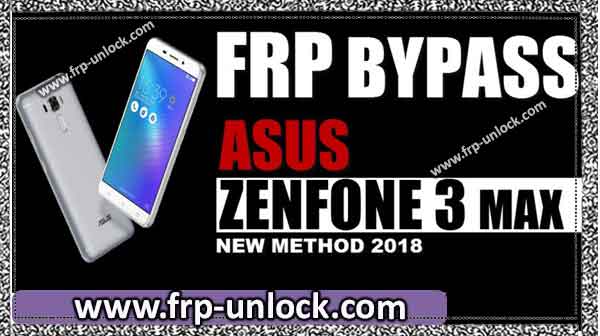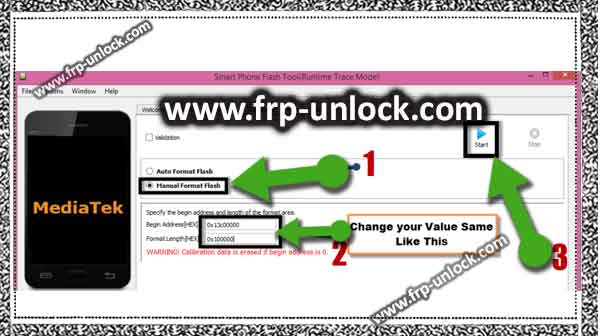Contents
The BypassFRP is the latest and easiest way by ASUS Zenfone 3 Max with just that you can download “SP Flash Tools” from below with a “Scatter File” that can also be downloaded from below, and this is the reason After that connect your ASUS device to the computer and flash with it. Remember: This method is for Mediatek CPU device, this method has been applied successfully (ASUS Zenfone 3 ZC520TL Max).
Step: To successfully download BypassFRP ASUS Zenfone 3 Max, we’ve to download “SP Flash Tools” from below.SP Flash Tool [Download]
Note: According to your device “Chipset” to know about which device is your Mediatek chipset, choose any single scatter file from below, you can check your device’s “specification”. ☁ scatter file Mediatek MT6737T [download] ☁ scatter file Mediatek MT6737M [download]
Step: Download once you finish. Remove
Step: “SP Flash Tool” and also remove “Scatter File” on your desktop. Run as an administrator of “SP Flash Tools” BypassFRP ASUS Zenfone 3 Max Asus Zenfone 3 Unlock FRP, bypass google account ASUS Zenfone, Zenfone 3 Maximum BypassFRP, Bypass Google Verification Fast ZenFone 3 Max, BypassFRP ASUS Zenfone SP Flash Tool, Download Scatter File ASUS Zenfone, Download Scatter MT6737T file, File Download Scatter MT6737M, bypass google account Zenfone ZC520TL Go to the “Downloads” tab.
Step: “Select” from the click (Scatter-loading file) Enter the file path of the “Scatter File” Sc. BypassFRP ASUS Zenfone 3 Max Asus Zenfone 3 Unlock FRP, bypass google account ASUS Zenfone, Zenfone 3 Maximum BypassFRP, Bypass Google Verification Fast ZenFone 3 Max, BypassFRP ASUS Zenfone SP Flash Tool, Download Scatter File ASUS Zenfone, Download Scatter MT6737T file, File Download Scatter MT6737M, bypass google account Zenfone ZC520TL
Step: Now, go to the “Format” tab. Select “Manual Format Flash”. Both give both boxes below. 1: Address: 0x13c00000 2: Length of format: 0x100000 BypassFRP ASUS Zenfone 3 Max Asus Zenfone 3 Unlock FRP, bypass google account ASUS Zenfone, Zenfone 3 Maximum BypassFRP, Bypass Google Verification Fast ZenFone 3 Max, BypassFRP ASUS Zenfone SP Flash Tool, Download Scatter File ASUS Zenfone, Download Scatter MT6737T file, File Download Scatter MT6737M, bypass google account Zenfone ZC520TL After changing the value, we’ve to connect our device to the computer successfully BypassFRP ASUS Zenfone 3 max.
Let’s start FRP ASUS Zenfone 3 max bypass:
AS Close your ASUS Zenfone 3 Max Device. Keeping the
Step: (Volume Down) key, connect your USB cable to the computer.
Note: make sure, In case you’re connecting your device to the computer, pressing the volume down the volume, and pressing keys for some more moment you stay after connecting to the computer.
Step: Now, click on the “Start” button from BypassFRP ASUS Zenfone 3 Max SP Flash Tool.
Remember: While you’re having an error while flashing your device, you can try giving another scrape file, so we pasted 2 scatter files here, you can try both together. Once the process finishes, Congratulations
Step: you’ve to FRP ASUS Zenfone 3 Max to bypass.
Step: Now, we need to complete the initial setup in our device.
Thanks for reading with us, and I hope this method worked with your ASUS Zenfone 3 Max, don’t forget to ask us anything about this method.
Sharing is caringSo, Share it on Social Media