Contents
Download the latest version Z3X Samsung Tools Pro software, this version is 27.2, and it will help you to unlock the code in your Samsung devices, so you can easily unlock the device and remove FRP protection from your smartphone.
DownloadTool v1728.31 GSM ANIL rar List of devices Samsung models, just select your model number and connect your device to the computer via micro-USB cable and unlock your device in just minutes.


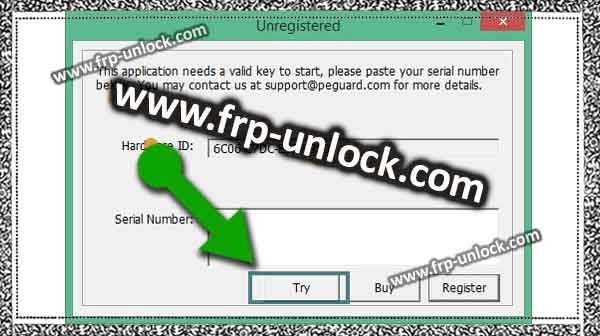
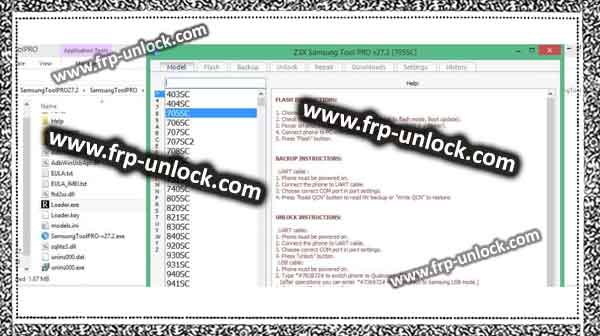
Download the latest version of Z3X with the loader:
Download Z3X 27.2 from below Z3X Samsung Tool 27.2 Z3X Samsung Tool V28.2 Z3X Samsung Tool V9.5 Download Latest Version Z3X, Download Latest Version Crack Z3X, Z3X Crack 27.2 Crack Software Download Crack Z3X Samsung Tool Pro
Let’s Install the Z3X Samsung Tool Pro:
Turn off all your “antivirus” software, whether it’s malwarebytes, or macaque, or AVG, or Windows Defender. Once you finish downloading Finnish, remove your Z3X tool from the WinRar archive.
Go to the Samsung Tool Pro folder. Right-click on “Loader.exe” file, and open it with “Run as administrator”. Download Latest Version Z3X, Download Latest Version Crack Z3X, Download Z3X 27.2 Crack Software, Z3X Crack Samsung Tool Pro you’ll Now, find a “unchecked” Pop-up window, just click on “TRY”. Download Latest Version Z3X, Download Latest Version Crack Z3X, Z3X Crack 27.2 Crack Software Download Crack Z3X Samsung Tool Pro ☁ After that, wait 2-3 minutes until the Samsung Tool Pro starts. [Otw_shortcode_quote border_style = “background_pattern =” OTW pattern -2 ‘]
Note: You really have to make sure that Samsung’s pro device is in the process, so you can check in yourself “. Task manager “[/ Otw_shortcode_quote]
ALL OPPO TOOL BY GSM SOLUTION & GSM ANIL.rar
Remember: “Samsung Tool Pro” does not start after waiting 2-3 minutes, then repeat the process, Right-Click on “Loader.exe” and run it again as administrator, and then again something Wait for the minute. Now go to “Settings,” from Samsung Tool Pro Click “Folder” from the left side. Add the location of “Samsung Tool Pro Extracted Folder”. Click “Apply” to save. Now you’ve successfully downloaded and Installed the Samsung Tool Pro version 27.2. How to fix “no card found” or “unpack error”: In case you receive an error like “card not found” or “unpack” error, the reason is that, to ensure that you’re not running your Z3X device in the form of an administrator, you’ll be able to “loader” .exe “file, and then click” Run as Administrator “.
Note: In case you’re still getting “no card found” error, or you’re unable to run Z3X, I’d recommend downloading Z3X 28.2 here by clicking here Z3X 28.2
LOADER.EXE file missing folder:
Because the antivirus is running because the Loader.exe file disappears, make sure that all your antivirus software are disabled, and then remove Z3X tool from WinRAR tool and then you’ll be able to find the “Loader.exe” file there. I hope, you’ve successfully downloaded the latest version Z3X Samsung Pro with a loader to help you’ve any such problems you may ask us.
Oppo F5 Youth Firmware CPH1725_11_A.06_171111.rar
Caution: Open the Z3X software several times and don’t stop, otherwise, the license will expire, and you’ll not be able to open it again. Use only when you need it. In case you’ve queried, thank you for coming with us, don’t hesitate to share with us. Download Z3X Samsung Tool Pro with Loader 24.3 Edition Remove SIM Network Unlock PIN from Samsung Devices
Sharing is caringSo, Share it on Social Media
