Contents
How to Remove Redmi 3s Prime MI Account by Miracle 2.54 Without Box You can easily remove the prime 3s using the miracle 02:54 software; MI account redmi, download this software, just download it, and this is why after using the EDL cable or short of test points in Prime 3s redmi By here this software is available with the Installed loader, so you can easily solve your locking issue Let’s Launch the MI Account Redmi 3s Prime
:




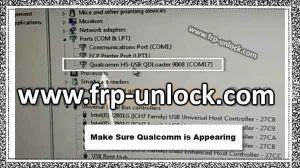


Step: Click below to download and Install “Loader with Miracle 2.54” Miracle 2.54
Enable EDL mode:
Step: To enable “EDL” mode, you either need “EDL” cable In case you don’t need this cable, you can use alternative method by shortening the “test digit” from your device, how do you See lower test scores below. Remove account MI redmi 3s prime, EDL mode enabled in Xiaomi, EDL cable make EDL cable, MI bypass account, bypass redmi S3 MI account, how low test scores, unscrews redmi S3
Caution:In case you’re not an expert, then I’d recommend you to look at the YouTube tutorial on “How to Build Xiaomi EDL Cable” You can make EDL cable at home using “USB cable + handsfree” button.
Step: In case you don’t want to make “edl cable”, try the method below. In case you’ve “EDL”, leave the method below, and continue to read the post from the front.
How to reduce test scores:
Step: Turn off the device.
Step: Remove the back cover gradually and carefully using any flat plastic piece. (There is a sensor cable on the back cover)
Step: Remove “sensor cable” Remove the MI account for Redmi 3S Prime, enable EDL mode in Xiaomi, Adal cables, Adal cables, Bypass MI account, Bypass Redmi S3 MI account, Anscru Redmi S3
Step: Unserve back processor cover. Remove the MI account for Redmi 3S Prime, enable EDL mode in Xiaomi, Adal cables, Adal cables, Bypass MI account, Bypass Redmi S3 MI account, Anscru Redmi S3
Step: Remove “Battery Connector”. Remove the MI account for Redmi 3S Prime, enable EDL mode in Xiaomi, Adal cables, Adal cables, Bypass MI account, Bypass Redmi S3 MI account, Anscru Redmi S3
Step: Open “Device Manager” in the computer, and expand the “COM & LPT” option.
Step: Prepare a micro USB cable and connect one end of the USB cable to your computer
Step: Small “test digit” using any wire or conductor.
Step: When shortening “test marks”, connect the other end of the USB cable to your device. Remove the MI account for Redmi 3S Prime, enable EDL mode in Xiaomi, Adal cables, Adal cables, Bypass MI account, Bypass Redmi S3 MI account, Anscru Redmi S3
Step: Keep both test trials short until the device detects in device manager. Remove the MI account for Redmi 3S Prime, enable EDL mode in Xiaomi, Adal cables, Adal cables, Bypass MI account, Bypass Redmi S3 MI account, Anscru Redmi S3 Remove MI Account Redmi 3S Prime by Miracle
Step: Turn off antivirus.
Step: Open Miracle 2.54 software.
Step: Go to Qualcomm ➔ Read / Format Flash.
Step: Select your device “port”.
Step: Then, select “Remove account lock (Xiaomi FRP method)”.
Step: To remove MI account in Redmi 3s prime, click on the “Start” button. (find below screenshot). Remove the MI account for Redmi 3S Prime, enable EDL mode in Xiaomi, Adal cables, Adal cables, Bypass MI account, Bypass Redmi S3 MI account, Anscru Redmi S3
Step: Wait till Miracle 2.54 redmi s3 Prime remove my account.
Summary:
Download 1 GB and Install Miracle 2.54. nable “EDL mode” in 2GB Xiaomi. Connect 3GB to the computer Xiaomi Remove 4 GB Open Miracle and MI Account Radmi 3S Prime. Sharing is caringSo, Share it on Social Media
