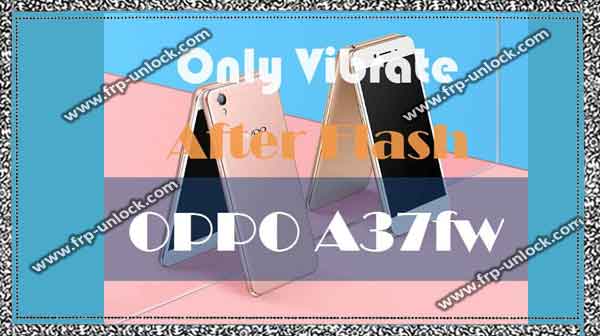Contents
Oppo A37fw Vibrate only after Flash, are you getting this problem? In case so, you’re having this problem because you flash your device with the wrong firmware, but don’t worry, I hope this solution will help you solve this problem.


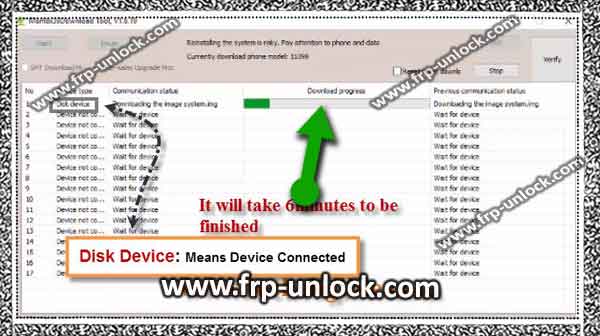
Let OPPO A37fw fix the vibration after flash only:
Download Oppo A37fw firmware for OPPO device. OPPO A37fw firmware After downloading Finnish, remove the download folder from the archive. ☁ Then go to the extracted folder, and open “MSM8x39downloadtool.exe” from there. Download Vibration, Flash Oppo A37, Latest Oppo Firmware After Oppo A37 FW Flash Now click on the “Verify” button in the top right corner of the MSM Tools window. This will start validating in the CMD window, in the end, you’ll have a “ok” Pop-up, just click on “ok” to close it.
Connect Oppo A37 to computer:
When pressing the volume UP and down keys together, insert the USB cable into the OPO device port. ☁ After that, you’ll see the “disk device” Pop-up in your MSM device. (Proof that Oppo successfully connect) Now click on the “Start” button to start the OPPO A37fw device. Download Vibration, Flash Oppo A37, Latest Oppo Firmware After Oppo A37 FW Flash Wait until the flashing finish, and you see “USB download complete” there. After that, click the “Stop” button from MSM Tool, and disconnect your device. Now press “Volume Down + Power Key” to move to Recovery mode.Tap “English”, then click “REBOOT” from there to reboot the OPPO A37fw device. The OPPO logo can take 2-3 minutes to exit, just wait, and then “Initial Setup”.
Summary:
• Download and remove “OPPO A37fw firmware” • Go to the extracted folder, open “MSM Tool”. • Click “Verify”, then connect to the Oppo device. • Click on the “Start” button and wait until it finishes. • Reboot the OPPO device with recovery mode and complete the initial setup. Now Congratulations that you’ve successfully corrected the “Vibration After Oppo A37 FW Flash” problem. Sharing is caringSo, Share it on Social Media