Contents
BypassFRP Lock LG G6 and LG G6 +, EasilyRemove Google Verification you’ve an SD card in which we’re downloading some applications, and then we will bypass the FRP lock LG G6 through those downloaded applications.






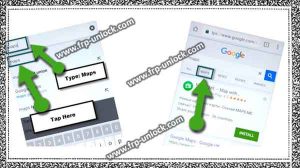











Note: This method has been successfully implemented on LG G6 VS98811A, Android 7.0. This method will also work for LG G6 +.
Download BypassFRP Tools in your SD card:
☁ Sidebar 4.4.0 [Download] ☁ Shortcut Master Light 1.2.3 [download] After downloading, move these files into your “SD Card Download Folder”.
Note: make sure you know very well in which folder you’ve downloaded APK applications.
Step: After that, enter your “SD Card” in your FRP locked LG G6 device.
Let’s start bypassing LG G6 by FRP lock:
Connect your Wi-Fi to your LG G6 device Go back to the “Setup Wizard” screen, and tap “View Settings,“.
Step: Now, turn on the “Talkback” feature.
Note: In case you’ve “LG G6 +”, tap on “Accessibility” option to turn on Talkback. BypassFRP Lock LG G6, Bypass Google Verification LG G6, FRP LG G6 + Unlock, FRP Bypass Method LG G6 +, Google Verification Remove LG G6,
Step: Once TalkBack is turned on, you’ll have a “Tablet tutorial” screen. Swipe to the right on the screen and “L” draw. Tap double tap ” Talkback Settings,” from the global context menu screen.
Step: Now, drag the “L” again on the Talkback Settings, screen. BypassFRP Lock LG G6, Bypass Google Verification LG G6, FRP LG G6 + Unlock, FRP Bypass Method LG G6 +, Google Verification Remove LG G6,
Step: Double tap “Stop feedback”.
Step: After that, the double-tap “ok” is to suspend the TalkBack. Tap on “Help and Feedback” help. BypassFRP Lock LG G6, Bypass Google Verification LG G6, FRP LG G6 + Unlock, FRP Bypass Method LG G6 +, Google Verification Remove LG G6, Tap “about switch access for Android Android.
Step: Now, tap on the YouTube video “Play icon”, and then tap “Share Arrow”.
Step: After that, tap “3 dots”. (This will take you to the YouTube website) BypassFRP Lock LG G6, Bypass Google Verification LG G6, FRP LG G6 + Unlock, FRP Bypass Method LG G6 +, Google Verification Remove LG G6, After tapping “3 Points/Dots” from the right top right corner, drag “YouTube video”.
Step: Now, tap “Privacy Policy”. BypassFRP Lock LG G6, Bypass Google Verification LG G6, FRP LG G6 + Unlock, FRP Bypass Method LG G6 +, Google Verification Remove LG G6,
Let’s open Maps from Google:
“Tap” Accept and continue “, then tap” No thanks “. Search Type “map” in the Google search bar, and tap “MAPs” from the search result.
Step: Then, tap “Map” from the Google search bar shown in the (find below screenshot).
Step: Then you’ll be redirected to the “MAP” app. BypassFRP Lock LG G6, Bypass Google Verification LG G6, FRP LG G6 + Unlock, FRP Bypass Method LG G6 +, Google Verification Remove LG G6, Tap “Menu button” in the upper right corner.
Step: Then, Tap Start Driver ➔ Get it ➔ ok.
Step: And then, tap “MIC ICON”, and wait a few seconds, it will automatically open GOOGLE.
Step: Tap “No Thanks”. BypassFRP Lock LG G6, Bypass Google Verification LG G6, FRP LG G6 + Unlock, FRP Bypass Method LG G6 +, Google Verification Remove LG G6,
OpenHELP to bypass the FRP Lock LG G6:
Type “help” in the search bar, tap “Search ICON” after that search.
Step: Go down and tap “View search results” (see (find below screenshot)).
Step: Now, tap “APP” from Google option bar.
Note: In case “APP” is not popping up, just swipe the Google option bar right, then you’ll be able to see it. Tap “Help ICON” from Result Search Results. BypassFRP Lock LG G6, Bypass Google Verification LG G6, FRP LG G6 + Unlock, FRP Bypass Method LG G6 +, Google Verification Remove LG G6,Tap on “Search icon”, and type “LG Mobile Switch” and open it.
Step: Now, tap “Go to LG Mobile Switch” from the bottom right corner. BypassFRP Lock LG G6, Bypass Google Verification LG G6, FRP LG G6 + Unlock, FRP Bypass Method LG G6 +, Google Verification Remove LG G6,
Step: Now, ➔ Agree ➔ Tap on SD card ➔ Restore.
Step: Then, tap “Restart Phone”. BypassFRP Lock LG G6, Bypass Google Verification LG G6, FRP LG G6 + Unlock, FRP Bypass Method LG G6 +, Google Verification Remove LG G6,
Repeat talkback process again:
After the device has successfully restarted, you’ll get the Pop-up of the talkback, just tap “EXIT” twice. BypassFRP Lock LG G6 and LG G6 +, EasilyRemove Google Verification you’ve an SD card in which we’re downloading some applications, and then we will bypass the FRP lock LG G6 through those downloaded applications.
Note: This method has been successfully implemented on LG G6 VS98811A, Android 7.0. This method will also work for LG G6 +.
Download BypassFRP Tools in your SD card:
☁ Sidebar 4.4.0 [Download] ☁ Shortcut Master Light 1.2.3 [download] After downloading, move these files into your “SD Card Download Folder”.
Note: make sure you know very well in which folder you’ve downloaded APK applications.
Step: After that, enter your “SD Card” in your FRP locked LG G6 device.
Let’s start bypassing LG G6 by FRP lock:
Connect your Wi-Fi to your LG G6 device Go back to the “Setup Wizard” screen, and tap “View Settings,“.
Step: Now, turn on the “Talkback” feature.
Note: In case you’ve “LG G6 +”, tap on “Accessibility” option to turn on Talkback. BypassFRP Lock LG G6, Bypass Google Verification LG G6, FRP LG G6 + Unlock, FRP Bypass Method LG G6 +, Google Verification Remove LG G6,
Step: Once TalkBack is turned on, you’ll have a “Tablet tutorial” screen. wipe to the right on the screen and “L” draw. Tap double tap ” Talkback Settings,” from the global context menu screen.
Step: Now, drag the “L” again on the Talkback Settings, screen. BypassFRP Lock LG G6, Bypass Google Verification LG G6, FRP LG G6 + Unlock, FRP Bypass Method LG G6 +, Google Verification Remove LG G6,
Step: Double tap “Stop feedback”.
Step: After that, the double-tap “ok” is to suspend the TalkBack. Tap on “Help and Feedback” help. BypassFRP Lock LG G6, Bypass Google Verification LG G6, FRP LG G6 + Unlock, FRP Bypass Method LG G6 +, Google Verification Remove LG G6, Tap “about switch access for Android Android.
Step: Now, tap on the YouTube video “Play icon”, and then tap “Share Arrow”.
Step: After that, tap “3 dots”. (This will take you to the YouTube website) BypassFRP Lock LG G6, Bypass Google Verification LG G6, FRP LG G6 + Unlock, FRP Bypass Method LG G6 +, Google Verification Remove LG G6, After tapping “3 Points/Dots” from the right top right corner, drag “YouTube video”.
Step: Now, tap “Privacy Policy”. BypassFRP Lock LG G6, Bypass Google Verification LG G6, FRP LG G6 + Unlock, FRP Bypass Method LG G6 +, Google Verification Remove LG G6,
Let’s open Maps from Google:
“Tap” Accept and continue “, then tap” No thanks “. Search Type “map” in the Google search bar, and tap “MAPs” from the search result.
Step: Then, tap “Map” from the Google search bar shown in the (find below screenshot).
Step: Then you’ll be redirected to the “MAP” app. BypassFRP Lock LG G6, Bypass Google Verification LG G6, FRP LG G6 + Unlock, FRP Bypass Method LG G6 +, Google Verification Remove LG G6, Tap “Menu button” in the upper right corner.
Step: Then, Tap Start Driver ➔ Get it ➔ ok.
Step: And then, tap “MIC ICON”, and wait a few seconds, it will automatically open GOOGLE.
Step: Tap “No Thanks”. BypassFRP Lock LG G6, Bypass Google Verification LG G6, FRP LG G6 + Unlock, FRP Bypass Method LG G6 +, Google Verification Remove LG G6,
OpenHELP to bypass the FRP Lock LG G6:
Type “help” in the search bar, tap “Search ICON” after that search.
Step: Go down and tap “View search results” (see (find below screenshot)).
Step: Now, tap “APP” from Google option bar.
Note: In case “APP” is not popping up, just swipe the Google option bar right, then you’ll be able to see it. Tap “Help ICON” from Result Search Results. BypassFRP Lock LG G6, Bypass Google Verification LG G6, FRP LG G6 + Unlock, FRP Bypass Method LG G6 +, Google Verification Remove LG G6, Tap on “Search icon”, and type “LG Mobile Switch” and open it.
Step: Now, tap “Go to LG Mobile Switch” from the bottom right corner. BypassFRP Lock LG G6, Bypass Google Verification LG G6, FRP LG G6 + Unlock, FRP Bypass Method LG G6 +, Google Verification Remove LG G6,
Step: Now, ➔ Agree ➔ Tap on SD card ➔ Restore.
Step: Then, tap “Restart Phone”. BypassFRP Lock LG G6, Bypass Google Verification LG G6, FRP LG G6 + Unlock, FRP Bypass Method LG G6 +, Google Verification Remove LG G6,
Repeat talkback process again:
After the device has successfully restarted, you’ll get a Pop-up of the talkback, just tap “EXIT” twice.
