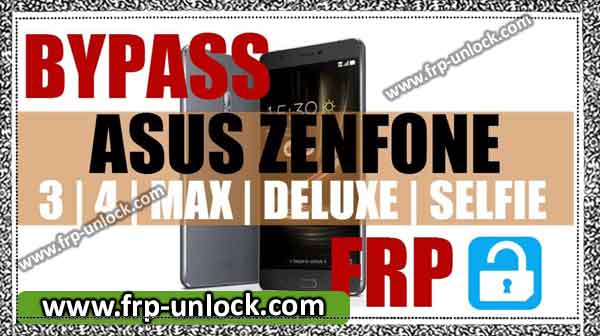Contents
BypassFRP ASUS Zenfonee Devices Easily, this latest method FRP lock will be removed from all your ASUS Zenfone 3 GenPhone 3 Max, Zenfone 4 Zenfone 4 Max, Max Pro Zenfone 4, Zenfone 3 Deluxe, 3 ZenFone Shelf. Only you’ve to download the FRP device, and USB driver for your device model, and simply put your device in “Fastboot mode” and then BypassFRP ASUS zenfone.
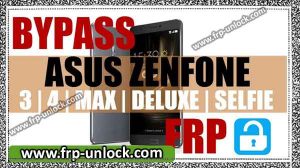


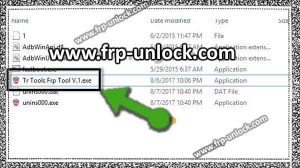

Download and Install ASUS USB Drivers in computer:
☁Zenfone 3 (ZE552KL) [download] Zenfonee 3 Deluxe (download) [download]
Note: Even In case your device model is different, I’d also advise you to download and Install one of the USB drivers in your computer.
Download and Install ADB Drivers in computer:
☁ Intel-Android-Driver [Download] USB Driver [Download]
Step: After downloading Finnish, remove both drivers from the Winrar archive. Install Intel-Android-Drivers in computer Once Installed “Intell-Android-dirver”
Step: lets Install “USB driver downloads” manually in the computer.
Manually Install the latest USB driver:
Right-Click on the “My computer” icon, and then click on “Manage” Then, click on “Device Manager”.
Step: Now, choose anything inside the device manager.
Step: Then, click “Action” and then select “Add Legacy Hardware”.
Step: Click “Next”, then choose the second option of “Install hardware manually” (see (find below screenshot)). BypassFRP ASUS Zenfone Unlock ZenFone FRP Lock, bypass google account Fast ZenFone 3 BypassFRP Zenfone 3 Max, BypassFRP Zenfone 4 Zenfone BypassFRP3 Max Deluxe, Installed USB Driver Select “Show all devices”, and then click “Next”.
Step: Then click “Disk …”, and then click “Browser”. Select the extracted folder of Latest “Latest-USB-Driver …”. BypassFRP ASUS Zenfone Unlock ZenFone FRP Lock, bypass google account Fast ZenFone 3 BypassFRP Zenfone 3 Max, BypassFRP Zenfone 4 Zenfone BypassFRP3 Max Deluxe, Installed USB Driver Select “Android_Winsub.inf”, and then click “Open”. Then, click on “ok”, then click on “Next ➔ Next ➔ End” After finishing “ADB driver”, Now, go to BypassFRP ASUS Zenfone.
To bypass the FRP ASUS Zenfone, go to Fastboot mode:
Step: First of all, open “Device Manager” in your computer screen.
Step: Device Manager will help you to ensure that your device is detected by a computer. Close the Asus Zenfone device Until you see the Fastboot screen, press and press (Power + Volume Up) key for 5-10 seconds simultaneously.
Step: Once you were registered in “Fastboot mode / Recovery mode” That’s why, Now, that means you can easily drop FRP ASUS Zenfone. After connecting the device to a computer, you’ll see the device device in the “ADB interface” or “COM” device manager.
Note: make sure you’ve “USB driver” above all and Installed “ADB driver” in your computer so that your device can be easily detected by computer and FRP removal tool to BypassFRP ASUS Zenfone for.
Download BypassFRP Tool and Remove FRP Lock:
Click the link below to download fr BypassFRP Tools. TR tool BypassFRP Tool [download] Close antivirus software. Remove Downloaded Download FRP Software. Go to Ext Extracted Folder. “Open” TT Tools Frap Tool V.1 ” BypassFRP ASUS Zenfone Unlock ZenFone FRP Lock, bypass google account Fast ZenFone 3 BypassFRP Zenfone 3 Max, BypassFRP Zenfone 4 Zenfone BypassFRP3 Max Deluxe, Installed USB Driver
Step: Now, click on the “FRP Reset” button to bypass the FRP ASUS Zenfone.
Caution:This software will work only In case you’ve successfully Installed your device’s “USB driver” on the computer. otherwise, this software will show an error of “Device Not Found”. BypassFRP ASUS Zenfone Unlock ZenFone FRP Lock, bypass google account Fast ZenFone 3 BypassFRP Zenfone 3 Max, BypassFRP Zenfone 4 Zenfone BypassFRP3 Max Deluxe, Installed USB Driver,Thank you for coming to America, In case you’ve any question about this solution, you can ask us in the comment box below, don’t forget to mention your device’s model, Android version before writing any comments . Sharing is caringSo, Share it on Social Media