Contents
Its latest update and 2018 BypassFRP without any PC is the new solution of any Samsung Galaxy Smartphone, Asian Development Bank, code, you no longer need to flash your device with the Samsung Odin tool, to enable ADB mode and , You only have to Install Apex Launcher in your FRP lock device and then easily add a new Gmail account. This method is also working for the device (Coolpad 3632A, Android 7.1), so you should have Android version 7.1.2.
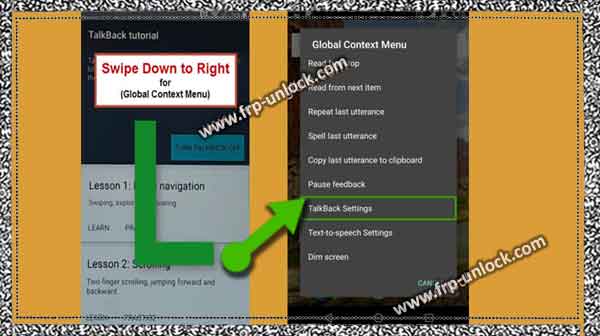
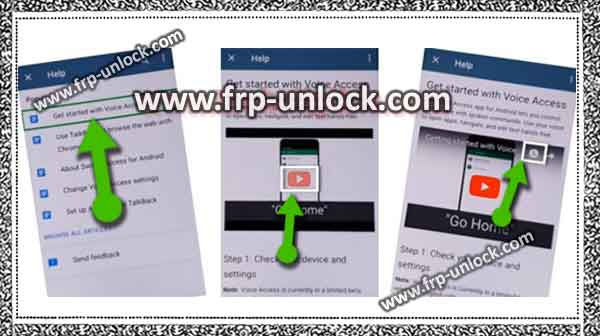
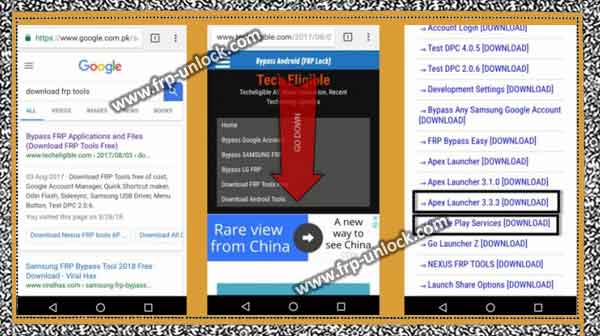
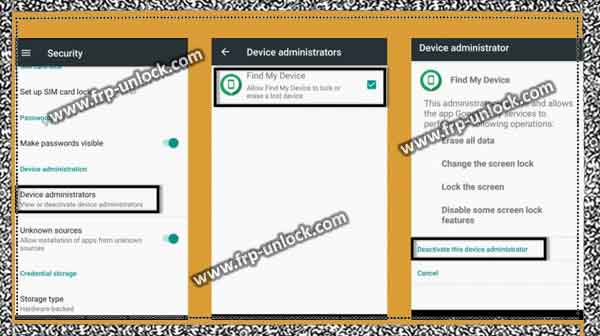

Caution:This method is only for devices.
Note: This method has been successfully tested with the Samsung Galaxy Android 7.1.2 device + Coolpad 3632 Android 7.1 (latest security patches).
Let’s start by FRP by any Samsung Galaxy:
Fr you need “Wi-Fi” to BypassFRP Lock.Connect your Frapp Lock to Samsung Galaxy device.
Step: First go back to “Welcome Screen” To enable Talk “Talkback Feature” press “home button” 3 times faster. In case your device is not “Home button”, then tap with your two fingers until long then enable the “welcome screen” talkback feature. After TalkBack is enabled, you’ll get a screen of the Talkback Tutorial. Screen Create “L” on your screen or swipe down to the right to bring “Global Context Menu”.
Step: Double tap ” Talkback Settings,“. BypassFRP Unlock any Samsung Galaxy Samsung Galaxy FPP, FRP Bypass Galaxy Latest security patches level, Bypass Galaxy FRP without PCB Bypass Gmail without Google Account, Samsung Galaxy FRP Odin without Bypass, Google Account Manager disabled
Step: Now, our talkback work is over, we need to disable the TalkBack feature. Press “Home button” 3 times to disable Talk Talkback feature.
Step: In case your device does not have a “Home button”, press both (Volume UP + Down) key simultaneously to disable TalkBack. Go to “Help and Feedback” Start with Voice Voice Access “Tap Youtube Video. Tap the “YouTube video” tap icon in the top right corner.
Step: you’ll be redirected to Google.
Note: In case you’ve to BypassFRPs from your device, you can use our “Pangu Premium Service”, then unlock the network remotely for BypassFRP and SAMSUNG ZTE, Moto, LG, HTC.
Download Samsung Galaxy Bypass BypassFRP Tool:
In the Search Google Search bar, type “Download Samsung Galaxy BypassFRP Tools Tutorial”. Open the first search result relevant to Pangu.in. Download “APX Launcher 3.3.3” from Appe and also download the Google Play Services app.mBypassFRP Unlock any Samsung Galaxy Samsung Galaxy FPP, FRP Bypass Galaxy Latest security patches level, Bypass Galaxy FRP without PCB Bypass Gmail without Google Account, Samsung Galaxy FRP Odin without Bypass, Google Account Manager disabled Wait till downloading Finnish
Step: Now, go to the Downloads folder by tapping the folder bookmark ➔ History ➔ History download. Tap Appe to “Up Launcher 3.3.3”, and then you’ll get the “Installation Blocked” Pop-up on your screen. Tap “Settings,” and then enable “Unknown sources” from there.
Step: Now, Install and open the AppX Launcher. Congratulations, you’ve successfully used your Samsung Galaxy home screen.
Disable some applications:
Step: Settings, ➔ Screen Lock and security Other security Settings, ➔ ➔ ➔ Device Administrator ➔ Please disable my device ➔ Search. BypassFRP Unlock any Samsung Galaxy Samsung Galaxy FPP, FRP Bypass Galaxy Latest security patches level, Bypass Galaxy FRP without PCB Bypass Gmail without Google Account, Samsung Galaxy FRP Odin without Bypass, Google Account Manager disabled Go back to “setting”, and then on the “given 3” tap on the top right corner, this is the reason why after that “App”, and then “Show System”.
Step: Now, with the app, we need to disable some apps.
Step: Go to Google Account Manager ➔ Storage ➔ Clear Cache ➔ Delete ➔ “. BypassFRP Unlock any Samsung Galaxy Samsung Galaxy FPP, FRP Bypass Galaxy Latest security patches level, Bypass Galaxy FRP without PCB Bypass Gmail without Google Account, Samsung Galaxy FRP Odin without Bypass, Google Account Manager disabled
Step: After that, tap the “disable” button to disable Google Account Manager. Go back to the app.Go to Google Play services ➔ Storage ➔ Clear cache ➔ Manage storage Clear all data ➔ ok. Tap “Back”, and then tap “Disable” to disable Google play services.
Step: Now, that you’ve successfully disabled Google Account Manager and Google Play services. Go back to “Home screen”
Step: Now, to Install the Google Play Services app, go to the “Downloads” folder.
Step: Once the Installation is complete, the time to bypass any Samsung Galaxy device in the FEP.
Add valid new Gmail ID:
Step: Settings, ➔ security ➔ Go to Clouds and Accounts ➔ Account ➔ Add Google FR Successfully successfully place your valid Gmail ID to bypass the FPP any Samsung Galaxy.
Step: Now, we need to “enable” the recently disabled application. Go to Settings, app tap “3 dots” in the top right corner and then select “Show System”.
Step: Now, look for “Google Play services”, and then “enable” that app. Go back to “Settings,“.
Step: From Settings,, go to ➔ Lock Screen and security ➔ Other security Settings, ➔ Device Administrator Find My Device ➔ Activate.
Step: Now, go to “Settings,“, after that tap tap “action” and then turn off “Location” from there.
Step: Congratulations, Now, you’ve succeeded in this method to bypass the FRP to any Samsung Galaxy. Restart the Samsung Galaxy device.
Step: Now, complete the initial setup to access your Samsung Galaxy device home screen. Thanks for watching us, you can ask us a question about this method in the comments field. Sharing is caringSo, Share it on Social Media
