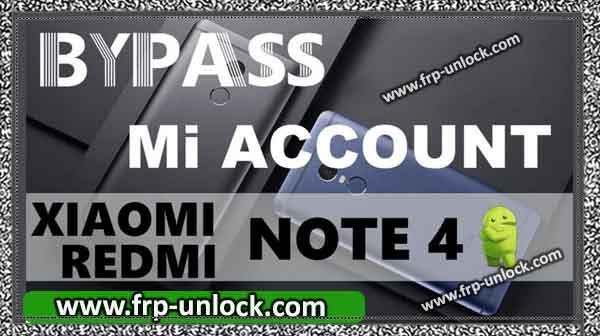Contents
Bypass Xiaomi redmi note 4 MI account easily with the latest 2018 method, you can easily bypass Xiaomi Mi account using simple code, only we enable ADB mode, and then connect the Xiaomi device to the computer, that’s the same The reason is that after open “CMD” and type code it’s bypass Xiaomi Redmi Note 4 MI account is successful, this method will work completely on Xiaomi Miui 9.
Redmi 2 MIUI 6 Stable ROM (Global) V6.7.1.0.KHJMICH
Note: This method is only bypass Xiaomi Mi Account, it wont permanently delete “Mi Account”, you’ll be able to “skip” part of the “Mi Account” screen, and you can easily You can use your device as you used to have it before.
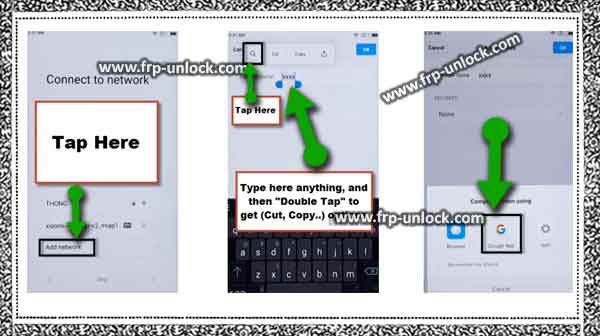

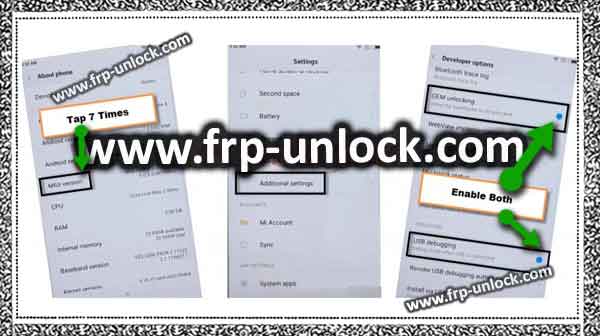
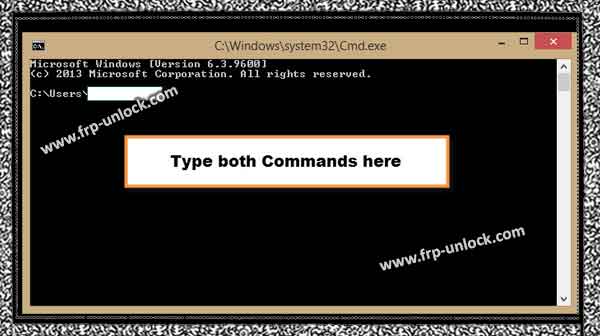

Mi 4i MIUI 6 Global Stable ROM V6.6.5.0.LXIMICF
Let’s start bypass Xiaomi Redmi Note 4 MI Account:
X Connect your Wi-Fi to your Xiaomi Redmi device. Tap “Add to Network”. Type something like Te “Pangu”. Long tap is your typed text “Pangu” so that options (Search, Cut, Copy ..) appear.
Tap on “Search icon”, you’ll have the bottom of your screen’s Pop-up. Tap “Google app” to open Google Search bar. (find below screenshot) Bypass Xiaomi Redmi Note 4 MI Account, Unlock Xiaomi Redmi Note 4, Bypass MI Account, Bypass MIUI 9 MI Account
Enable USB Debugging:
Step: Xiaomi Redmi Note To successfully bypass the 4 MI account, we need to enable USB debugging.
Step: Type in the search bar “Settings,“. Tap on “Settings, icon” to get there
Step: Now, tap “find it,” and then tap “Not now”. Bypass Xiaomi Redmi Note 4 MI Account, Unlock Xiaomi Redmi Note 4, Bypass MI Account, Bypass MIUI 9 MI Account Then, tap about the phone. Tap 7 times “MIUI version” until you’re “now a developer.” After the developer options are enabled, go back to “Settings,“.
Step: Go to “Additional Settings,“, and then “Developer options” Enable “OEM unlock” as well as with “USB debugging”. Bypass Xiaomi Redmi Note 4 MI Account, Unlock Xiaomi Redmi Note 4, Bypass MI Account, Bypass MIUI 9 MI Account.
Redmi Note 4G MIUI Global Stable ROM V6.6.1.0.KHIMICF: Download
Connect to a computer and bypass Xiaomi MI Account:
Connect the Xiaomi device to the computer via Micro USB cable.
Step: you’ll get a Pop-up on “Allow USB Debugging” on your Xiaomi device, just tap “ok”
Note: make sure the “OEM unlock” and “USB debugging” options are both enabled.
Step: Now, open “CMD or Command Prompt Window” in your computer. Bypass Xiaomi Redmi Note 4 MI Account, Unlock Xiaomi Redmi Note 4, Bypass MI Account, Bypass MIUI 9 MI Account, CMD “Type the type code” ADB shell “, and then press the Enter key.
Step: type code from the keyboard “unInstall
Step: User K. com.Xiaomi.find device” (press the key) after this press.
Step: You can copy code from below. Copy code [click here]
Step: Once you see “success” after pasting both orders in CMD, it means that you’ve bypass Xiaomi Redmi Note 4 MI account.
Disconnect X Xiaomi device. Until you reach the screen of “MIUI 9”, tap the back key.
Step: Now, go to the Wi-Fi screen and forget to disconnect your network from Wi-Fi to your Xiaomi device.
Step: After that, once you reach the screen of “Connect to a network to activate the device” screen. Reconnect Wi-Fi to Wi-Fi by tapping “Connect to Wi-Fi“
Step: Once the Wi-Fi is connected, tap the next option, and then tap “No”, then tap “Cancel”.
Step: Now, you’re on the “Sign in to MI Account” screen. Here you can easily bypass Xiaomi Redmi Note 4 MI account.
Step: Tap “Forgot Password”
Step: After that, tap “SKIP” to easily bypass the Xiaomi Mi account. Bypass Xiaomi Redmi Note 4 MI Account, Unlock Xiaomi Redmi Note 4, Bypass MI Account, Bypass MIUI 9 MI Account
Step: Now, finish some more options to complete the initial setup, and access your device.
Note: In case this method does not work for you completely, then you can go to any other method, click here Thank you for making this solution batter for others, remember that this is just a way to bypass my account, delete my account altogether.
Sharing is caringSo, Share it on Social Media