Contents
Bypassing this Google Account VIVO V9 is Now, easy, and this method is for the owner of the device only, you’ve forgotten to have entered your first Gmail account, and you’ve reset your device hard, so in any way your You can not access the device for access to the Gmail ID before you so, in this case, we need to bypass the FRP from VIVO V9, so that the device owner has his backplate Can get this.
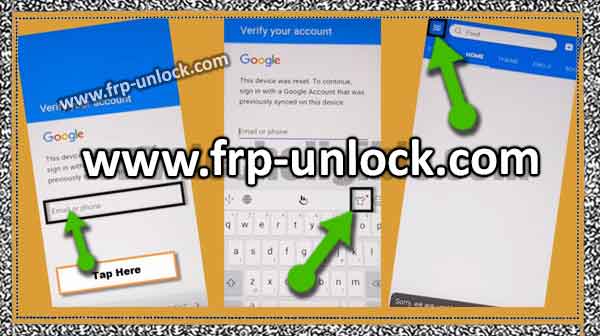
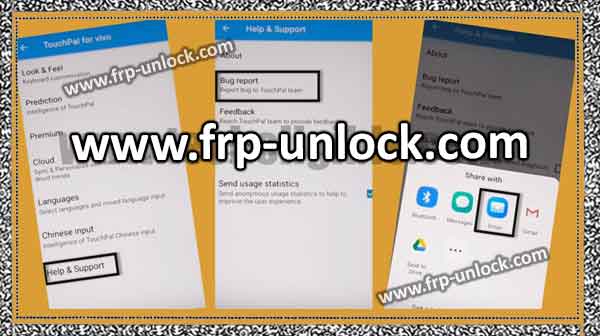


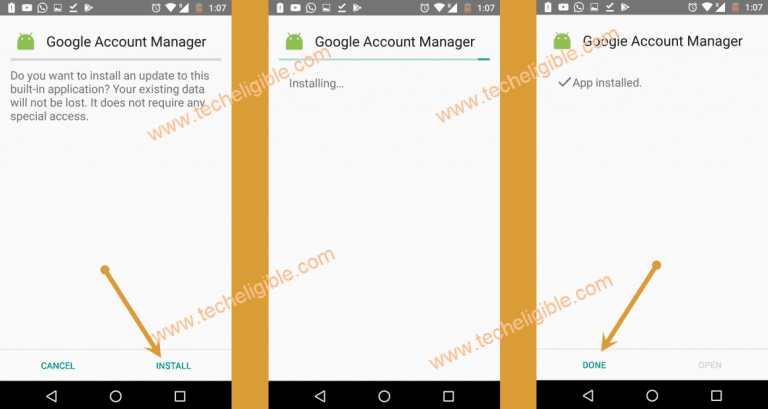
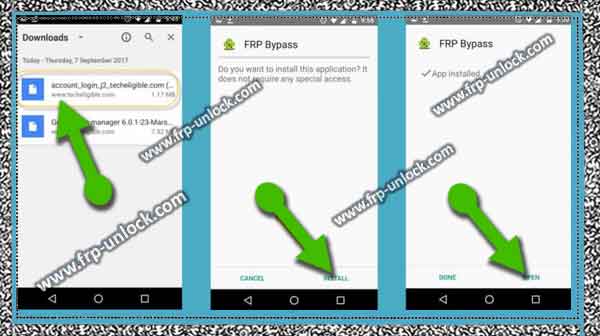
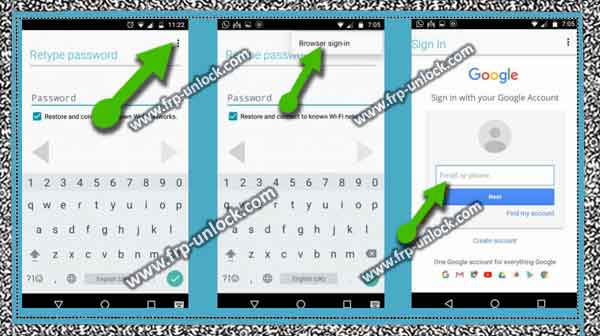
Caution: This method is only for devices.
Note: This method is successfully implemented on VIVO V9 Android 8.1.
Let’s start bypassing the Google Account VIVO V9:
First connect to Wi-Fi on your device.
Step: Now, go to the “Verify your account” screen. Tap “Email or Phone” on Email.
Step: After that, tap your device is a “T-shirt icon” from the right corner of the keyboard.
Step: Now, tap “menu button” from the top left corner and then “Settings,” (see) (find below screenshot).From the “TouchPal for VIVO” screen, tap “Help and Support”.”Tap” Bug Report “, and after that, you’ll have the share Pop-up of your screen down, just click on the” Email “icon from the share option (see (find below screenshot)).
bypass google account VIVO V9, Unlock FRP Vivo V9, BypassFRP VIVO V9 Apex Launcher, Google Account Manager VIVO V9 by Android 8.1 FRP Bypass bypassing Google Account Manager Bypass Android 8.1 FRP bypass google account, How to bypass google accounts VIVO V9Sign in with your valid Hotmail ID.
Note: In case you don’t have a Hotmail ID, you can also try it with “Yahoo ID”.
Step: Once successfully signed in, you’ll be taken back to the “Help and Support” screen.”Now tap” Bug Report “and then tap the” Email “icon from the share options.
Step: You Now, have a “Write Email” screen.
Step: Type “Pangu” there, and then tap your typed text for a long time.
Step: After you’ve some Pop-up options, just select “Web Search” from there. Tap the “Enter Now” button.
Step: Congratulations, Now, we’ve got ‘Google search bar’ through this reason that we can bypass the browser internet and download BypassFRP Tools easily Google Accounts VIVO V9.
VIVO V9 FRP Bypass Tool Download:
Type in the search bar “Pangu.in/download-FRP-tools/”
Step: you’re Now, in the “Download BypassFRP Tools” page. Download from A “Apex Launcher 3.3.3” app. After downloading the Finnish, you’ll get the “Installation screen” automatically. Tap Install “Install”, and then tap “Open” ((find below screenshot)). bypass google account VIVO V9, Unlock FRP Vivo V9, BypassFRP VIVO V9 Apex Launcher, Google Account Manager VIVO V9 by Android 8.1 FRP Bypass bypassing Google Account Manager Bypass Android 8.1 FRP bypass google account, How to bypass google accounts VIVO V9
Step: Now, you’ve successfully accessed your VIVO V9 home screen, but FRP is still running.
Step: Go to “Browser”, and then go to “Download BypassFRP Tools” page, from where we downloaded the application (Appex aunhcer).
Step: Download from “Google Account Manager 6.0” now. After downloading the Finnish, you’ll get the Installation screen.
Step: Install ➔ Install (find below screenshot). bypass google account VIVO V9, Unlock FRP Vivo V9, BypassFRP VIVO V9 Apex Launcher, Google Account Manager VIVO V9 by Android 8.1 FRP Bypass bypassing Google Account Manager Bypass Android 8.1 FRP bypass google account, How to bypass google accounts VIVO V9
Step: Download the “Pangu Account Login” app from the same download page now.
Step: Once downloading the finish, you’ll see the same Installation page again, just Install the tap on ➔ ➔ Open (see (find below screenshot)). bypass google account VIVO V9, Unlock FRP Vivo V9, BypassFRP VIVO V9 Apex Launcher, Google Account Manager VIVO V9 by Android 8.1 FRP Bypass bypassing Google Account Manager Bypass Android 8.1 FRP bypass google account, How to bypass google accounts VIVO V9
Step: Now, you’ll have a “retype” screen.
Step: Tap “Dots 3” from the upper right corner, and then select “Browser Sing-in” option (see (find below screenshot)).bypass google account VIVO V9, Unlock FRP Vivo V9, BypassFRP VIVO V9 Apex Launcher, Google Account Manager VIVO V9 by Android 8.1 FRP Bypass bypassing Google Account Manager Bypass Android 8.1 FRP bypass google account, How to bypass google accounts VIVO V9
Step: you’ll Now, have to sign in with a valid Gmail account to successfully pass through the Google Account VIVO V9.
Step: Now, go back to “Home Screen”
Step: Settings, ➔ Go to account and sync ➔ There you’ll be able to see your sign in “Gmail ID”
Step: Congratulations, you’ve successfully completed this method to bypass google account VIVO V9. Restart your device and then complete the initial setup to use your VIVO V9 in general.
Note: In case you want to reset your device, you can do it, then you’ll not be able to solve any FRP locking problem again. In case you ask a query about this method, thanks for watching us, you comment on us in the comment session below, we will try our best to answer you as soon as possible.
Sharing is caringSo, Share it on Social Media
